Thanks to Bucko for his package of Image BBS v2.0 on a stick it is easier than ever to install and log in to this classic BBS software!
I put together about an 18 minute video showing a quick walk through of setting up Image BBS on Windows then I fire up SyncTerm to log in to the BBS. For those that had wondered about Bucko’s Image BBS v2.0 on a stick, this will show you what his release offers and how easy it is to use.
I will be working on more videos to follow down the road covering this Image BBS adventure, such as more detail on the SysOp interface and customizing the BBS. I am thinking I might even setup a permanent version of Image BBS for 8-Bit Boyz.
You can download your copy of Image BBS from our previous post of “Image BBS v2.0 Download“.
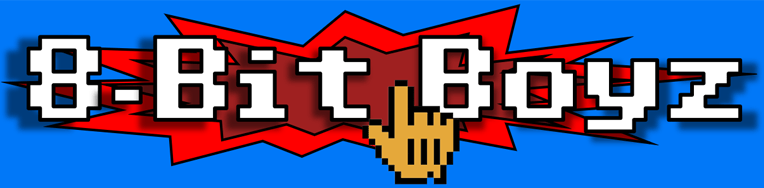
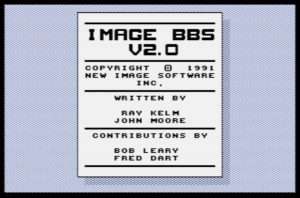
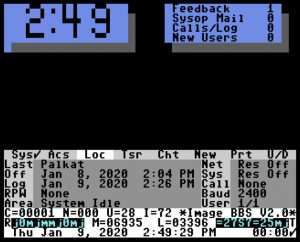
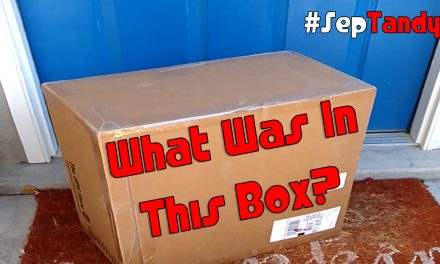

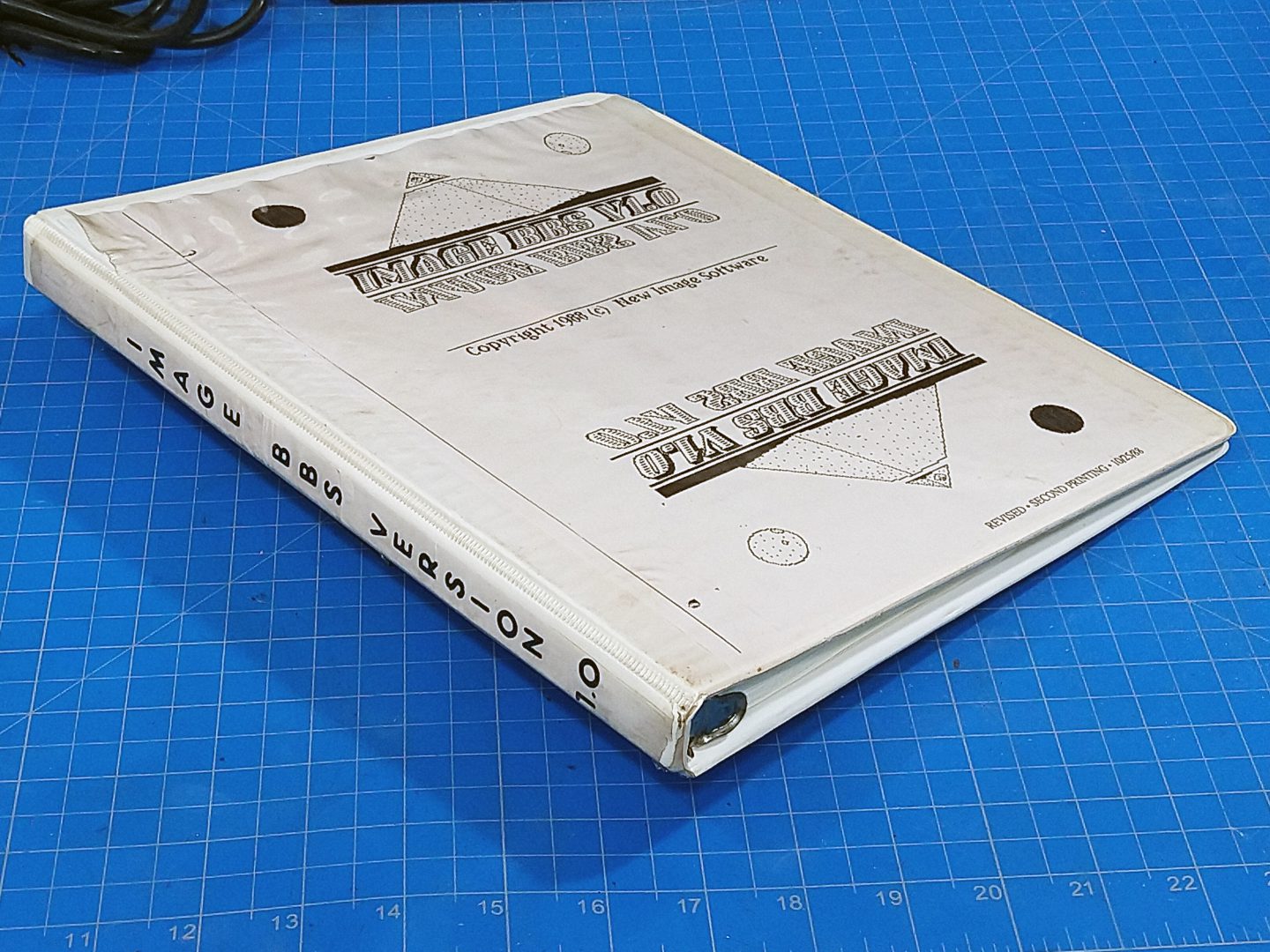







Thanks to Shane for the Video.. It really is that easy.. If you want to see the next generation of Image BBS v3.0 you can telnet in to wn2.duckdns.org port 3000 and check it out first hand.. If that line is busy, you can telnet into rtg.dynds.biz port 6428 that is the other programmers site.. Thanks again to Shane of 8 Bit boyz for the video.
Retro. Very retro!