If you’re like me, once you installed Image BBS v2.0 On A Stick you discovered how easy it was to get an updated version of your old Commodore BBS glory days back online!
However, I found the 27+ years that had passed from the last time I ran an Image BBS I forgot so much of how things worked. I spent hours fumbling around, I would review the original manual from my Image 1.2a BBS that I actually ran back in 1990 something and I would even hit up Bucko with questions. To be honest emailing Bucko helped as I got the answer but he could also relate to the years without Image in our life and how much you forget so easily!
When I put up the video post “Installing Image BBS v2.0” I was contacted by X-Tec who like Bucko is one of the developers of Image BBS v2.0. In the email from X-Tec he offered to remote in and show off some of the configuration for areas of the BBS like the SUBS, U/D and Sysop utilities. I knew then that would be invaluable but other projects got in the way and his offer was accepted but pushed to the side for a while.
During this whole Covid time I noticed the downloads for the Image BBS v2.0 On A Stick were more than normal and growing each month. Along with the downloads I was starting to get emails asking for various type of setup/configuration support and when one person contacted me a couple of weeks ago about his frustration with the SUBS that happen to be the same issues, I had a year ago I knew X-Tec’s offer had to be utilized.
So, I first must thank X-Tec for his quick response when I contacted him just a few days ago and before you know it, he was ready to remote in and show some of the key configuration settings along with some other tricks to Image BBS v2.0. This video is about 40 minutes and that is broken down from our original online session but it is filled with GREAT STUFF!
I do have a segment break down for the video below in this post to help you find what you’re looking for.
I hope this helps you all as much as it has helped me, even today.
Video Segments:
1:19 – Sysop Menu Utilities to edit SUB, U/D, SIG
1:56 – Sub configuration
2:56 – U/D configuration
3:29 – SIG configuration
7:33 – How to copy files to the U/D
12:02 – About U/D functions to work with files
18:41 – Adjust/Set BBS Clock
19:28 – Adjust user level of current online user
21:01 – Edit offline user
23:23 – Image Configuration Editor
24:35 – Image Configuration Editor: Lightbar
29:25 – Image Configuration Editor: Logon Editor
30:31 – Image Configuration Editor: Maintenance Module
31:01 – Image Configuration Editor: Quicklist
33:05 – Feedback System
35:42 – Image Configuration Editor: Time Update
36:23 – Image Stack issues
38:28 – Image crash recovery
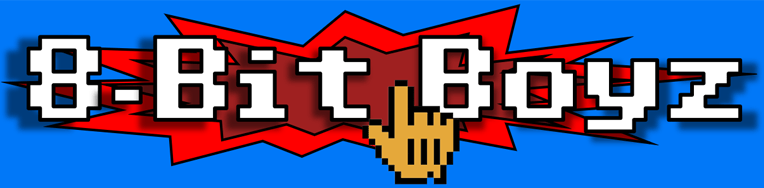

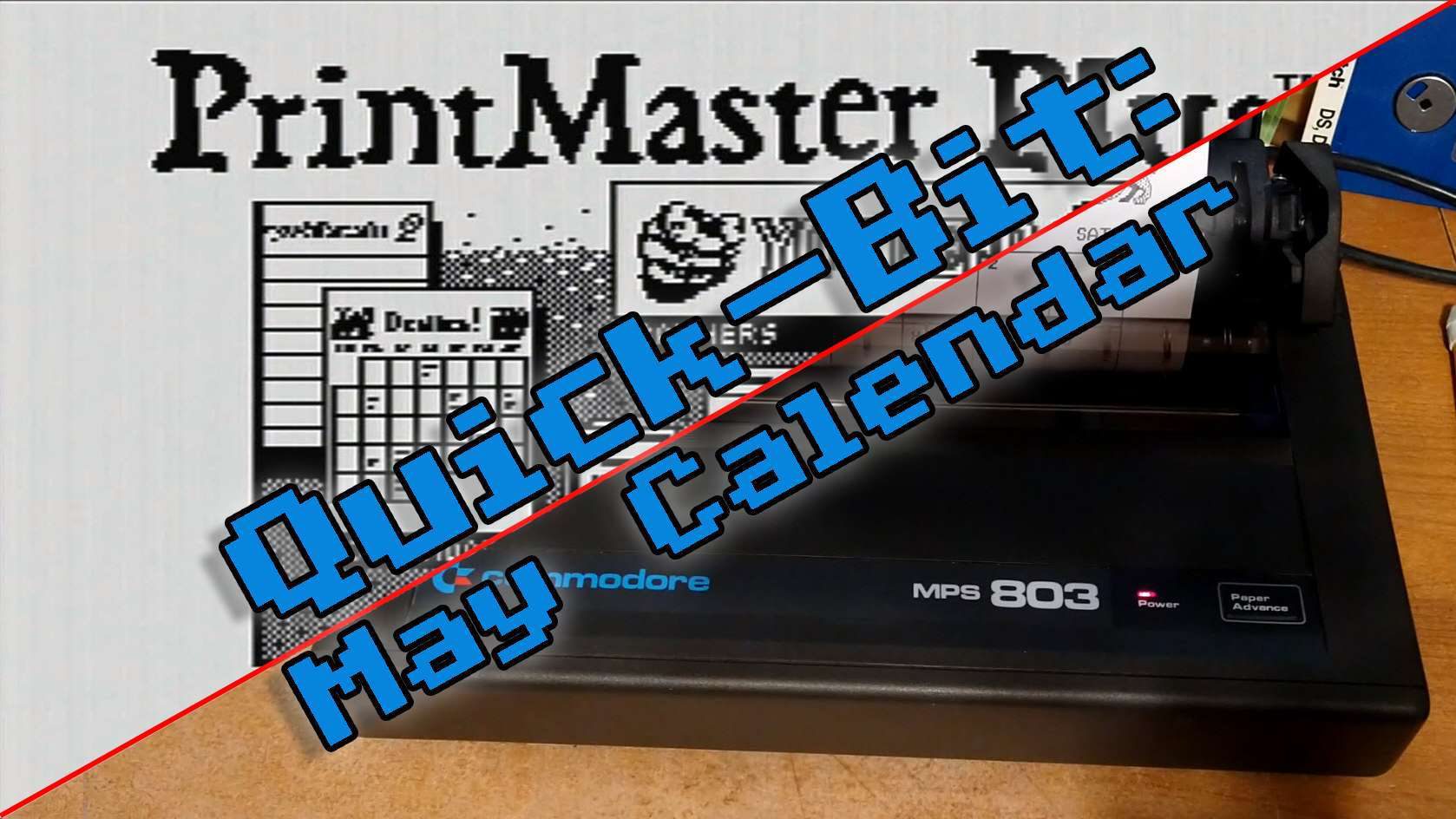
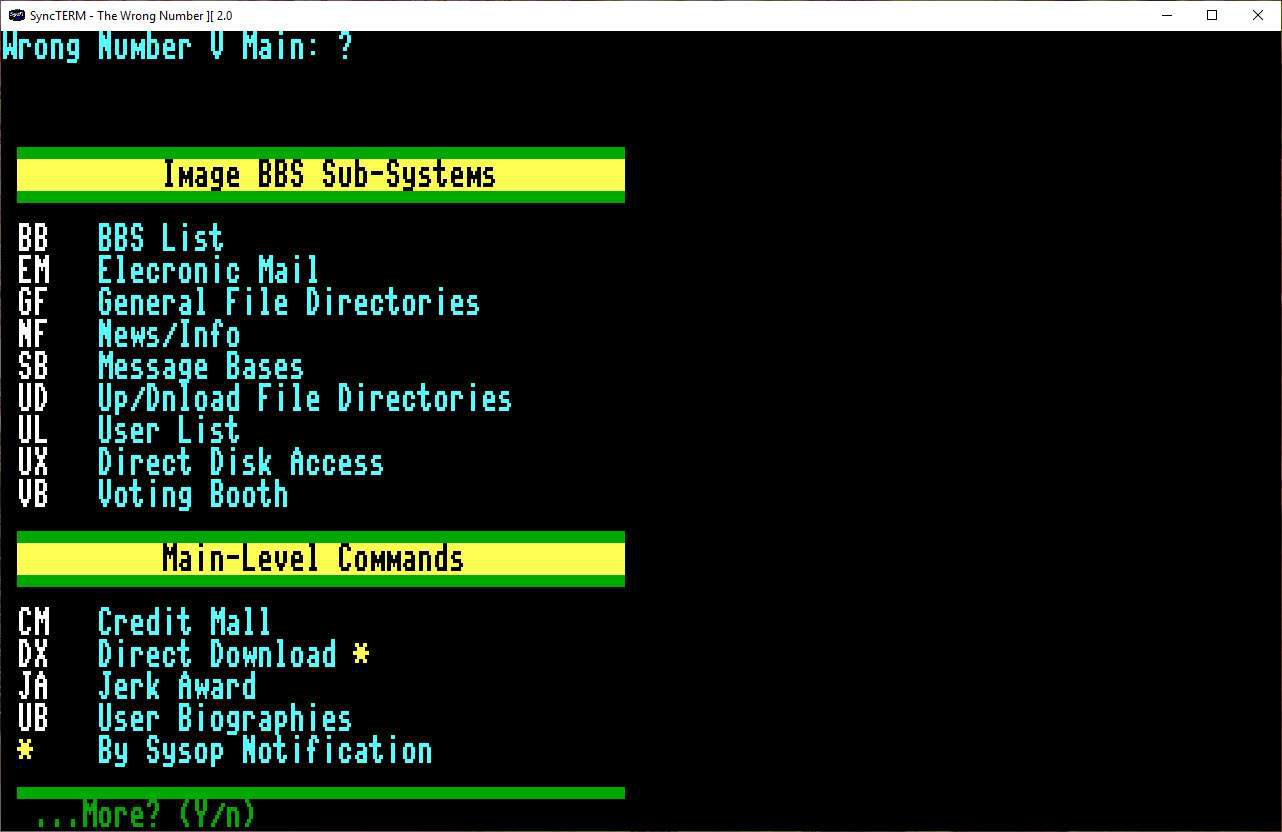







Any one have some extra floppys 5 1/4 i have a disk drive i think it works i just need a tested working disk to test with.
This is a really interesting video, and it helps a lot. Thank you very much for posting !!!