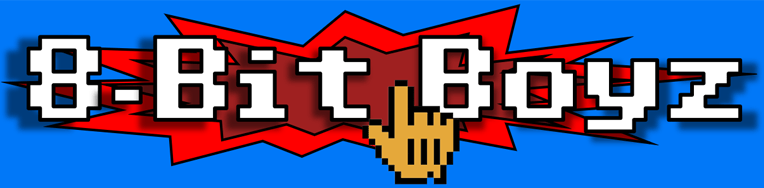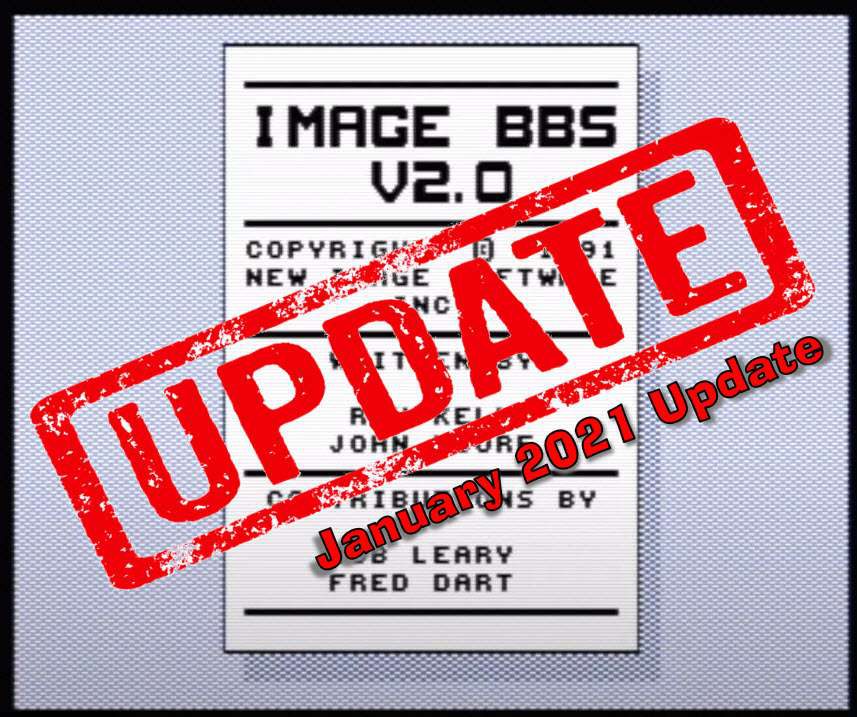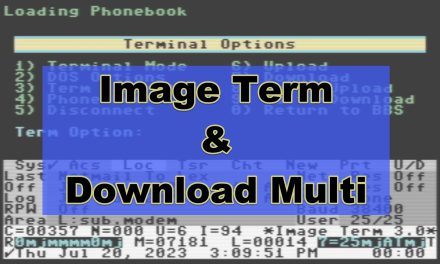Recently I brought out my Commodore 128D computer to put into action and quickly discovered an issue with the internal 1571 disk drive. Now this is not uncommon but proved the value of having a switch to quickly change the drive number on the disk drive so I could use an external drive as drive #8 in place of the internal one. Now I know this is something many C-128D’s have already been equipped with, a toggle to change the drive number but I just did not want to put a hole in this computer for a switch. For me these machines are more and more rare with each day and I want to keep mine as original looking as possible so I just put the C-128D back on my shelf to think about options.
About a month later Doug over at 10 Minute Amiga Retro Cast put up a video on installing SX-64 Ultra Reset (by Jim Drew) in his Commodore SX-64 computer. I was not even 2 minutes into the video when I realized this is what I need to utilize the C-128D reset switch to change my internal 1571 drive number. I quickly shot an email off to Jim Drew, he replied stating his own machines have the toggles that were common back in the day so he had not tried his SX-64 Ultra Reset on the C-128D, but it should work. So, I ordered a couple kits.
That takes us to this video, after I assembled the SX-64 Ultra Reset switches I then located my connection points on the C-128D to the leads from the SX-64 Ultra Reset and went to work. I must say I am quite pleased with this little project as it worked out and did exactly what I was wanting, using the C-128D reset switch to change the drive number of the internal 1571 drive. In the video on this post, I cover the details of installing the switch and you can see how it all went down.
The SX-64 Ultra Reset is available at https://www.cbmstuff.com/search.php?pg=1&stext=sx-64&sprice=&stype=&scat=