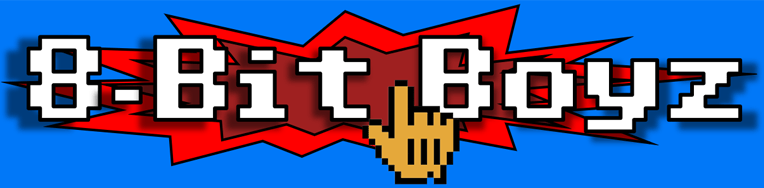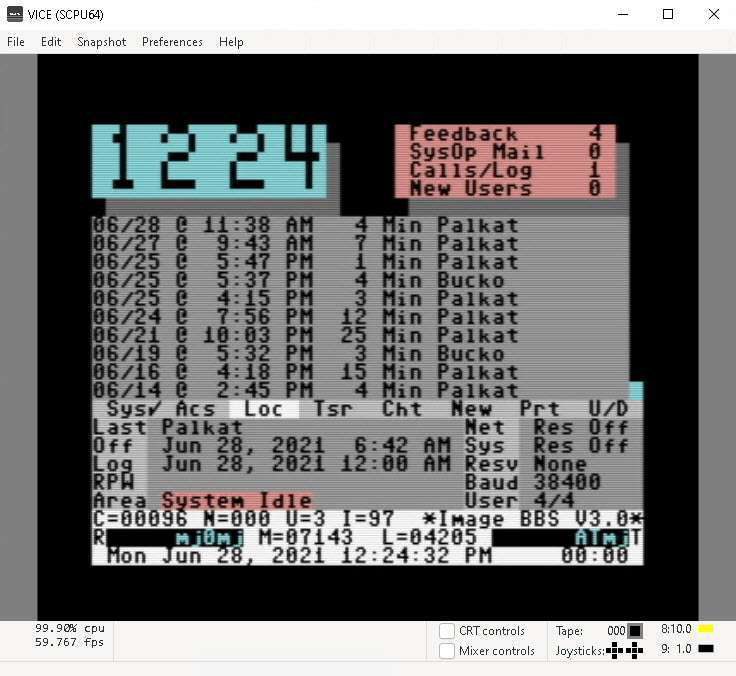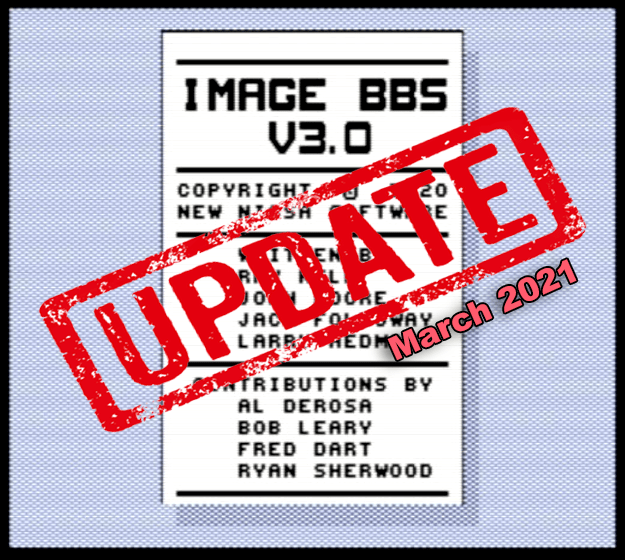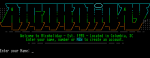In this video we explore the basics of Image BBS v3.0 S-Files and how these files can make a big impact in customizing the look of your BBS. We show what the various different versions of the same file are used for, which files can support both 40 & 80 column callers, what to use to edit the files and more.
** CORRECTIONS/UPDATE POST VIDEO **
The number following the s.nu welcome corresponds to the access group that you assign them to. If there is no message with the number of the group you assign, it will default to the “s.nu welcome” file instead. That way you can have different messages for whatever access group you assign.
********************************************
Look for more Image BBS how to videos to come.
* If you get a minute please CLICK on this to subscribe to our YouTube channel, thank you! *