Santa has delivered again for Commodore folks this Christmas Eve!
Bucko who gave us Image BBS v2.0 On A Stick has gone and done it again by releasing another BBS On A Stick, this time it is Image BBS v3.0 On A Stick! All you need to do is to copy the files in the download to a USB stick and you can run Image BBS v3.0 on just about any Windows machine!
Once downloaded be sure to read the “BBS on a stick.pdf” inside the ZIP file. This quick guide will get you going on loading Image and setting up the drives.
A couple tricks to avoid common issues:
(1) If you already have VICE on your computer you need to rename the VICE folder under your C:\users\username\appdata\roaming to something like VICE-OLD so it wont confuse settings/config for Image’s VICE
(2) Also when you get the BBS running and the Waiting For Caller screen comes on, you must first logon to the BBS in local mode and configure your modem for VICE per the settings on page 17 of the “Image 3.0 Sysop Guide.pdf” in the ZIP.
[sdm_download id=”2207″ fancy=”0″]
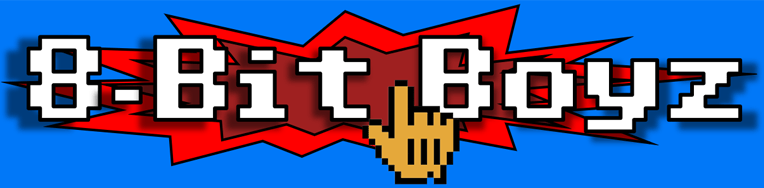




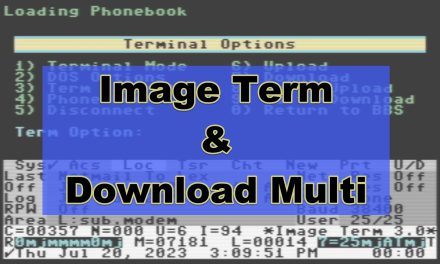

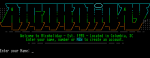





Thanks a lot for this cool software, and merry Christmas !!!, I’m downloading it as a Santa Claus gift 🙂
Bucko is today’s Santa for working up to the last minute in his workshop to get this out for Christmas!!
Merry Christmas Pedro!
Guys, first THANK YOU
Secondly, installed this on my C drive in the VICE folder, ran runme.bat, saved settings, but went to LOAD”BOOT3.0″,8,1 I get “?DEVICE NOT PRESENT ERROR”
Have I overlooked something? Thanks
John, did you rename the VICE folder under roaming (in the event you had VICE installed previously), Also dunno if it is a typo on here but there is a SPACE between BOOT & 3.0 ( LOAD “BOOT 3.0”,8,1 ).
Thanks, I’ll try with the space (yes I renamed the vice folder under roaming)
SYSOP Pls remove the post of gibberish as that was an attempt to provide a screen shot.
Now, I did remane VICE under appdata/roaming, I saved settiings in the C-64 window then tried to enter the following:
LOAD”BOOT 3.0″,8,1
AND i STILL GET
“SEARCHING FOR BOOT 3.0
?DEVICE NOT PRESENT ERROR
READY
Any Ideas? Perhaps I need to edit the “runme.bat”?
I not that there is no “boot 3.0” file as far as I can see
is ther supposed to be a file called “BOOT 3.0” somewhere?
John, when your in Vice pull a directory of your 8 drive, in there should be the file called “BOOT 3.0”.
If your getting an error doing so, then in Vice go to your Setting followed by Peripheral Devices then to Drive and tell us what DRIVE 8 is configured as? Also in there you should see drives 9,10,11 also configured as CMD FD-4000’s.
PalKat, I am in the vice/settings/periferal devices/drive area.
Drive 8,9,10 & 11 types are all selected to “NONE”
The “CMD FD-4000” options are greyed out and can’t be selected
Not sure what to do from here friend.
PS: When your looking at your drive configurations through Vice settings, if all 4 drives are not TICKED as CMD FD-4000 go ahead and select that for all 4 drives. Then SAVE your settings and do a HARD RESET on Vice. This has worked in the past.
Thanks PalKat, I will give this a try and advise
PalKat, I am in the vice/settings/periferal devices/drive area.
Drive 8,9,10 & 11 types are all selected to “NONE”
The “CMD FD-4000” options are greyed out and can’t be selected
Not sure what to do from here friend.
John, can you try taking a fresh copy of the download and test it out on another machine? Just to rule out the current machine having something on there causing you so much headache.
That is the answer the FD4K binary and the settings are NOT getting imported.Here is what I suggest, copy the Vice folder to your C Drive, then edit runme.bat in the Vice folder, there is two lines that start Vice, the first one starts it with %CD% as the drive letter, the second one is hard coded to drive C. REM the first line and remove the REM from the second line. See if that solves your problem..
The issue you are having John seems like it is not seeing the FD4K disks. Just to be safe I would go into settings and load settings from file and choose the config.ini from the config directory of the stick download, that will load the correct settings. After that then you should be able to load the files needed…
Bucko, I did as suggested but still get “Device not present error”
And in settings it shows the fd4000 disks as active? This is a weird one can you send me some pics in email of the following? Settings, drives 8 is all I need there then machine, roms, drives. My email is [email protected].