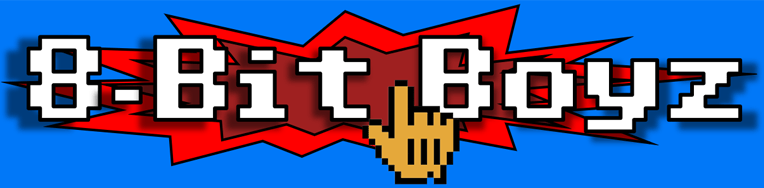Hmmm…can Image 3.0 run on my Pi400?
@sutehk I don't see why not 🤔 , its Linux and vice supports Linux! Would be easier and more reliable than wearing out real hardware!!! 😝
The Kats Alley BBS -=[ tka.8bitboyz.com:6400 ]=- ....Running Image 3.0 for the C64
8-Bit Boyz BBS -=[ bbs.8bitboyz.com:6502 ]=- ....Running Mystic on Windows
WEB -=[ www.8bitboyz.com ]=-
@palkat so now to figure out how to get a vice implementation running on pi400 with tcp/ip stack 😀 😀
Sure it will run.. Install Ubuntu 20.04 or 20.10 as the OS for it, go on the Vice github grab the docs for downloading and installing from the SVN and then build and run TCPSER on the system. It should run like a charm.. I run my Main Image in Ubuntu, runs fine.. Eventually I will be moving it to a pi myself.
Bucko
Wrong Number Family of BBS'
Website: www.wrgnbr.com
Wrong Number ][ BBS - wn2.wrgnbr.com:23 (Mystic BBS)
Wrong Number ]I[ BBS - wn3.wrgnbr.com:6400 (CNet Amiga BBS)
Wrong Number IV BBS - wn4.wrgnbr.com:3000 (Image BBS v3.0)
Wrong Number VI BBS - wn6.wrgnbr.com:6411 (ORIGINAL Wrong Number ][ Retro 1993 BBS)
@bucko So summer is just about over I'm reviving this in my head. Combine 64 allows for Supercpu emulation on the pi400. Its a nice menu layer for choosing vice options. However looking for some advice on getting CMD HD emulation and a CMD HD image. I fried a 1541 and a c64 recently leaving them on all the time. I was going to use a real C128dcr and real Hard Drives to run the BBS but I'm thinking that might not be that smart now.
But I can't figure out how to get Vice to use CMD Hard Drive emulation. Even if I could get pointed to an article or post. I cant seem to find anything. Thanks in advance.
@bucko So summer is just about over I'm reviving this in my head. Combine 64 allows for Supercpu emulation on the pi400. Its a nice menu layer for choosing vice options. However looking for some advice on getting CMD HD emulation and a CMD HD image. I fried a 1541 and a c64 recently leaving them on all the time. I was going to use a real C128dcr and real Hard Drives to run the BBS but I'm thinking that might not be that smart now.
But I can't figure out how to get Vice to use CMD Hard Drive emulation. Even if I could get pointed to an article or post. I cant seem to find anything. Thanks in advance.
First you would need the ROMS from Jim Brain, in the settings menu you just change the ROM name of the CMDhd to the location of the CMD HD rom and if you go SCPU that also, once it has a ROM listed when you go to change the drive CMDhd will light up that you can use it, once those are installed it's just a matter of using a start up command line which makes use of the CMD, I will copy and paste my Windows startup script, and when I get home I can paste my Ubuntu startup..
start /B c:\IM3\WinVice\bin\xscpu64 -config c:\IM3\config\config.ini -8 c:\IM3\DiskImages30\IM3.dhd
That is what I use in Windows, I will do my Ubuntu script later when I get home but without the ROMS it won't work. They are pretty cheap Jim only charges like $8 each.
Bucko
Wrong Number Family of BBS'
Website: www.wrgnbr.com
Wrong Number ][ BBS - wn2.wrgnbr.com:23 (Mystic BBS)
Wrong Number ]I[ BBS - wn3.wrgnbr.com:6400 (CNet Amiga BBS)
Wrong Number IV BBS - wn4.wrgnbr.com:3000 (Image BBS v3.0)
Wrong Number VI BBS - wn6.wrgnbr.com:6411 (ORIGINAL Wrong Number ][ Retro 1993 BBS)
@bucko Bought the HD 2.8 ROM a while ago so I have that....
@bucko Bought the HD 2.8 ROM a while ago so I have that....
So you are good to go.. Now go into Settings, Machine, ROM, then add the Boot rom to the CMD HD Drive ROM. .Once that is done, you will go to Peripheral devices choose Drive and Device 8 click on CMD HD.. I am looking for some docs on how to set up the drive itself. In a nutshell it is create a blank .txt file and name it drive.dhd, then boot the CMD HD tools Disk, and create sys on it, once done you would partition it like a real CMD HD. I think there is a doc file floating around Brent Hendricks (Rug Rat) I think wrote one up, I will look for it tonight. If I can't find it I will write out straight directions here...
AL
Bucko
Wrong Number Family of BBS'
Website: www.wrgnbr.com
Wrong Number ][ BBS - wn2.wrgnbr.com:23 (Mystic BBS)
Wrong Number ]I[ BBS - wn3.wrgnbr.com:6400 (CNet Amiga BBS)
Wrong Number IV BBS - wn4.wrgnbr.com:3000 (Image BBS v3.0)
Wrong Number VI BBS - wn6.wrgnbr.com:6411 (ORIGINAL Wrong Number ][ Retro 1993 BBS)
Been playing with the Combine 64 version on the pi400 my lack of linux skills are glaring...... in commend line I can't get to the USB with the new HD ROM let alone no how to copy it..... and the GUI is not loaded in Combian I guess I'll build a new vice on top of raspian later.
Now to find the correct VICE build...It might be easier to fry the real hardware!
Ok here is my Ubuntu script to start Vice with SCPU, CMD HD, and RamLink...
cd ~/Applications/WN4
xscpu64 -config ~/Applications/WN4/Configs/config.ini -cartramlink ~/Applications/WN4/Bin/ramlink.bin -ramlinksize 16 -ramlink -8 ~/Applications/WN4/DiskImages/wn4.dhd
The steps to create a HD is as follows:
1) Create a blank txt file and save it harddrivename.dhd
2) Setup Vice to use harddrivename.dhd as device 8 CMD HD
3) Boot Vice, click on Device 8 on bottom right side of screen and put Device 8 into Installation Mode
4) On Device 9 load CMD HD Tools and run create sys
5) Answer the questions about creating the HD ( I don't remember exactly what they were)
6) Once system is created, partition HD to your liking. I used the max free blocks 65xxx blocks in each partition I made, on my BBS I created 21 to start.
7) That's it your HD should be created and ready to use. Reboot Vice doing a hard reboot and you are set to go.
If you would like a premade Image 3.0 HD I can supply one to you, BUT it has not been updated with the latest files in quite some time.. You would have to update the files.
Let me know how you make out and if you need any help don't hesitate to ask...
Al
Bucko
Wrong Number Family of BBS'
Website: www.wrgnbr.com
Wrong Number ][ BBS - wn2.wrgnbr.com:23 (Mystic BBS)
Wrong Number ]I[ BBS - wn3.wrgnbr.com:6400 (CNet Amiga BBS)
Wrong Number IV BBS - wn4.wrgnbr.com:3000 (Image BBS v3.0)
Wrong Number VI BBS - wn6.wrgnbr.com:6411 (ORIGINAL Wrong Number ][ Retro 1993 BBS)
One other thing. I am going to include a file on this post, get another SD card and install your OS and try installing Vice this way. This is how I do it in Ubuntu and it works flawlessly.. It will take you a bit longer but it's worth it, and updating it is simple 3 steps and about 3 minutes and it is using the latest SVN files..
Bucko
Wrong Number Family of BBS'
Website: www.wrgnbr.com
Wrong Number ][ BBS - wn2.wrgnbr.com:23 (Mystic BBS)
Wrong Number ]I[ BBS - wn3.wrgnbr.com:6400 (CNet Amiga BBS)
Wrong Number IV BBS - wn4.wrgnbr.com:3000 (Image BBS v3.0)
Wrong Number VI BBS - wn6.wrgnbr.com:6411 (ORIGINAL Wrong Number ][ Retro 1993 BBS)
Been playing with the Combine 64 version on the pi400 my lack of linux skills are glaring...... in commend line I can't get to the USB with the new HD ROM let alone no how to copy it..... and the GUI is not loaded in Combian I guess I'll build a new vice on top of raspian later.
Now to find the correct VICE build...It might be easier to fry the real hardware!
LOL I went through the same things you are going through.. Build your own Vice in Raspian I should work, if not install Ubuntu on it. It'll run, I have it running on a pi4b 8GB with a 1TB SSD drive on it. In my opinion don't use Combian, although nice software, it is the SDL version of an older Vice possibly 3.4?!? If you follow the steps of the txt file I uploaded you'll get the latest version installed and everything will be solid.. Linux takes some getting used to, I have been using it now a little over a year and I still get lost, but Google is your best friend with Linux. I am at the point now where I just picked up a new 1TB SSD Drive for my daily driver computer and will be switching over from Windows to Linux full time..
Bucko
Wrong Number Family of BBS'
Website: www.wrgnbr.com
Wrong Number ][ BBS - wn2.wrgnbr.com:23 (Mystic BBS)
Wrong Number ]I[ BBS - wn3.wrgnbr.com:6400 (CNet Amiga BBS)
Wrong Number IV BBS - wn4.wrgnbr.com:3000 (Image BBS v3.0)
Wrong Number VI BBS - wn6.wrgnbr.com:6411 (ORIGINAL Wrong Number ][ Retro 1993 BBS)
Been playing with installing on the Pi.. Tried both SDL and GTK versions and both don't work with the CMD HD.. I saw your bug report on the Vice forum, in addition to the CMD HD not working I noticed it is using CPU like anything! Mine drops down to 75% or so and fluctuates. This will be a no go with Image as it uses the 100% usage for the clock to be correct.. I added to your bug report. It runs fine on a PC running Linux but not the RPI..
Bucko
Wrong Number Family of BBS'
Website: www.wrgnbr.com
Wrong Number ][ BBS - wn2.wrgnbr.com:23 (Mystic BBS)
Wrong Number ]I[ BBS - wn3.wrgnbr.com:6400 (CNet Amiga BBS)
Wrong Number IV BBS - wn4.wrgnbr.com:3000 (Image BBS v3.0)
Wrong Number VI BBS - wn6.wrgnbr.com:6411 (ORIGINAL Wrong Number ][ Retro 1993 BBS)