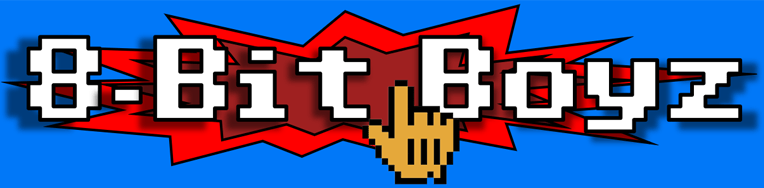I'm Trying to edit the prompt and I don't know what to edit, I want to put a border around it like "System One" has. I have 3.0 Running perfectly and want to add Doors, edit menus, etc.
and how do i add a "SPLASH SCREEN?" that shows the name of the BBS and as Goofy little picture.
Your question regards two different items, menus and prompts. Let's talk about menus first.
In Image 3.0, menus can be in two different forms, sequential and program format. The stock Image 3.0 comes with sequential format menus named s.menu x where x is a number between 1 and 9. If you want to edit these menus, use the WF command to enter the editor and load the menu you wish to edit into it and change it however you want then save it back to the drive with the .P (put) editor command. Image 3.0 also has the capability of creating program file format (structure) menus from the existing s.menu files. This can be done for s.menu 1, 2 and 5 thru 9. Menu 3 cannot be converted because it is too large and menu 4 uses a different sub routine for loading. To create e.menu files, enter IM to go to the Configuration Editor, select Base Editors, Editor Utils, Convert Menu. The BBS will display "Loading conmenu module..Menu #:" There you will enter the number of the menu you wish to convert. The menu you selected will be displayed and automatically saved as an e.menu, converted to prg format. You will then be able to enter another menu to convert or just hit RETURN (Enter) to exit back to the Editor Programs menu where is listed the "Edit Menus" option. The Edit Menus program will allow you to assign access group numbers, line by line of any menu you have converted to prg format. This will allow you to set certain lines for all access level users and other lines that will only display to the higher access groups you define by the number appearing to the right of the line number. When a user enters a ? at any prompt, the sub.menus program is loaded at line 60000 and determines which menu to display. It first looks for an e.menu file and will display it if found. If no e.menu file is found, the s.menu file will be displayed instead. The s.menu 3 file is unique in that it is only used by the editor and the s.menu 4, which is the sysop local commands, is displayed by sub.local when the user enters ?? in local mode. This should be defined in the ecs commands for only those who have maintenance capability. (usually 512 access and ZZ locked)
The Main Prompt can be edited in the Configuration Editor, Misc. Features. If this is not sufficient for your needs, the main prompt is defined in the file bd.data line #3. It could be edited there but beware, it can only be a maximum of 78 characters including cursor movement and mci commands. Upon bootup, the bbs loads the main prompt as the variable p$. Some programs, such as games might change the p$ variable for use in their own programs but in general, the p$ variable will be changed back to as defined in bd.data upon exiting the game.
I can't find the s.menu x is it drive 9? if it is, vice won't read it
Ok I just found out drive 9 is messed up and cannot be read. I see what s.menu is now. Sorry for the stupid questions. Id there a tutorial on how to make partitons on drives? Like.9,4 or 9.1? I have no idea on how to do that
Let's assume everything you are doing with Image 3.0 is in vice.
On the 3.0 utilities.d81 disk, included with the Image 3.0 release file, there is a utility named "fcopy+" which can be used to format any type of disk from a 1541 (.d41) to a FD4000 (.d4m). If you are formatting FD2000 or FD4000 disks, you have an option of creating partitions. For example, on an FD4000 disk, you would format it in enhanced density with a partition layout of 1581. This would format the disk with four 1581 partitions on it.
I suppose your next question would be, how do I create a blank disk? The easiest way I know of is with a program called "DirMaster". If you don't have a copy of it, just google it and download it from the internet. I'm using DirMaster v3.1.5. To create a new .d4m disk in DirMaster, just click on Disk, hover over New, and click on D4M. Once the disk is created, click on Disk, Save As.., enter a filename and select the location where you want to save it. Attach the new disk you just created to one of the devices in vice and use the fcopy+ procedures described above to format and partition it.
The fcopy+ utility is a very powerful utility for use with Commodore and CMD drives. It will be used mostly for copying files but there are many more things it can do. Play with it and become familiar with its capabilities.
The other thing to remember is read the docs that come with the software. That's not a crack, but there is info which will make life a lot easier.. As Larry said all of the menus are s.menu x (x being a number) Go into the editor, WF is the command, and type .G for get file, and hit enter. When it asks for the name of the file type s.menu 1 to pull in the main menu. when it asks for device drive type 1 each drive has a drive number.
Image drive 1=s. files
Image Drive 2=m. (mail) and nm. (Netmail) files
Image Drive 3=e. (etc files)
Image Drive 4=d. (directory files)
Image Drive 5=i. (prg files)
Image Drive 6=u. (user files)
Device 9 on the BBS on a stick is a partitioned FD4000 disk, drive 1 holds the e and u files, drive 2 holds the s files, drive 3 holds the d files, and drive 4 holds the m and nm files. If you do a DR9,1 from the main prompt it will list all of the e and u files that are on that partition...
So to confuse you some more, the reason you are not finding the files is when you do a directory of DR9 or try to pull in a file into the editor and use 9 as the device and drive it will not find anything because it is partitioned. So use the Image drive references and you will find all the files you need to.. 🙂
Try using the Image drive references and see how it works.. Larry and I along with a lot of other sysOp's will be here if anyone needs help...
Al
Bucko
Wrong Number Family of BBS'
Website: www.wrgnbr.com
Wrong Number ][ BBS - wn2.wrgnbr.com:23 (Mystic BBS)
Wrong Number ]I[ BBS - wn3.wrgnbr.com:6400 (CNet Amiga BBS)
Wrong Number IV BBS - wn4.wrgnbr.com:3000 (Image BBS v3.0)
Wrong Number VI BBS - wn6.wrgnbr.com:6411 (ORIGINAL Wrong Number ][ Retro 1993 BBS)
OK i see now , i didn't read far enough, sorry im reading it now
OK i see now , i didn't read far enough, sorry im reading it now
No big deal.. and nothing to be sorry about. You'll get it! All of a sudden everything will start to click..
Bucko
Wrong Number Family of BBS'
Website: www.wrgnbr.com
Wrong Number ][ BBS - wn2.wrgnbr.com:23 (Mystic BBS)
Wrong Number ]I[ BBS - wn3.wrgnbr.com:6400 (CNet Amiga BBS)
Wrong Number IV BBS - wn4.wrgnbr.com:3000 (Image BBS v3.0)
Wrong Number VI BBS - wn6.wrgnbr.com:6411 (ORIGINAL Wrong Number ][ Retro 1993 BBS)
@larryhedman so if you’ve converted the menus can you still edit them with the WF command in image?
@sutehk Yes, you can still edit the s.menu x files in the WF editor and then do the convert menu again and your changes will be saved to the converted e.menu x. The advantage of having the e.menus is being allowed to assign user group levels to each line.