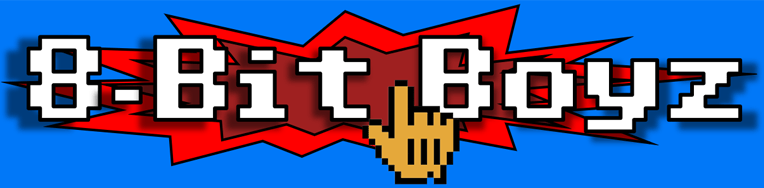System error # 20 (division by zero error) in line 3013 of i.lo
Due to issues with the serial device never disconnecting on my Image 1.2 BBS running on an LTK HD I decided to get with the times and upgrade. I beleive I have all the files copied into the correct places, my 1.2 BBS. The LTK is drive 8. It was set up with the following drives.
LU0 - boot
LU1 - System
LU2 - Email
LU3 - ETC
LU4 - DIR and User
LU5 - +files
I moved the DIR and Users files over to LU 3 with ETC to free up an LU and reconfigured 1.2 to reflect that changes. After that I tested 1.2 and verified that everything was working correctly..
On 3.0 I set the program drive as 9 and the system drive as 4. Copied all the files. Saw the note about changing line 3074 in IM to change my programs drive from zero to 1.
When I loaded "boot 3.0",8,1 it booted up and I selected convert from 1.2. It did its thing and I set the time and it took me to the main screen. It was when I hit F7 to login that I got the error. Instantly.
I will also note that some of my files have been modified, specifically +.on, +.nu and IM, I'm not sure if that makes any difference. Those files weren't copied over and I don't know if the conversion program touches any of the old files. I don't mind if I have to copy everyghing back to "stock" but I would like to preserve the subboards and U/Ds and users. My BBS has been running since 2004!
Thanks!
System error # 20 (division by zero error) in line 3013 of i.lo
Due to issues with the serial device never disconnecting on my Image 1.2 BBS running on an LTK HD I decided to get with the times and upgrade. I beleive I have all the files copied into the correct places, my 1.2 BBS. The LTK is drive 8. It was set up with the following drives.
LU0 - boot
LU1 - System
LU2 - Email
LU3 - ETC
LU4 - DIR and User
LU5 - +files
I moved the DIR and Users files over to LU 3 with ETC to free up an LU and reconfigured 1.2 to reflect that changes. After that I tested 1.2 and verified that everything was working correctly..
On 3.0 I set the program drive as 9 and the system drive as 4. Copied all the files. Saw the note about changing line 3074 in IM to change my programs drive from zero to 1.
When I loaded "boot 3.0",8,1 it booted up and I selected convert from 1.2. It did its thing and I set the time and it took me to the main screen. It was when I hit F7 to login that I got the error. Instantly.
I will also note that some of my files have been modified, specifically +.on, +.nu and IM, I'm not sure if that makes any difference. Those files weren't copied over and I don't know if the conversion program touches any of the old files. I don't mind if I have to copy everyghing back to "stock" but I would like to preserve the subboards and U/Ds and users. My BBS has been running since 2004!
Thanks!
Not sure what could be causing this error as I haven't done a conversion myself, so I am going to defer this to @larryhedman and see what he says, I am sure he will have an answer as to why it is giving you that message.
Bucko
Wrong Number Family of BBS'
Website: www.wrgnbr.com
Wrong Number ][ BBS - wn2.wrgnbr.com:23 (Mystic BBS)
Wrong Number ]I[ BBS - wn3.wrgnbr.com:6400 (CNet Amiga BBS)
Wrong Number IV BBS - wn4.wrgnbr.com:3000 (Image BBS v3.0)
Wrong Number VI BBS - wn6.wrgnbr.com:6411 (ORIGINAL Wrong Number ][ Retro 1993 BBS)
I would be glad to help but first, are you sure the error calls out line 3013 of i.lo?
There is no such line number in that program, even going back to the original version released in 2020.
Please have a look at the last line in i.lo and tell me what date it shows.
Wow, sorry. I got it right in the subject, and then transposed it in the message.. even though I was looking at a picture of the error on my phone.
The correct line number is 3103.
The date in the last line is 230313
Still no dice. I wiped all the 3.0 files and restored all the 1.2 files and got everything back to the way it was before I started and tried again. I thought I was being a bonehead and had figured out the issue, on 1.2 the boot drive and the program drive aren't the same, my boot LU was 0 and the +files lived on LU 5. On the 3.0 system I had the program disk set to 9 but had never changed the LTK boot drive to 9. I did that but it didn't make a differnce.
It does let me set the time, and once I do it goes through automaintenance, restarts the logs, reads e.data and computes the idle/used time before going back to the waiting screen. But as soon as I hit F7 it gives me that error.
I will probably try one more time, could it have written something to the wrong LU since I loaded BOOT 3.0 before I changed the boot drive on the LTK? If that doesn't work I may just try a fresh install rather than a conversion since I have plenty of backups. I can go back to 1.2 pretty quickly.
It is probably worth mentioning that the install disks I am using are MASTER D1 230318.d81 and MASTER D2 230318.d81 from the Image_3_Update_Marc_2023.zip file downloaded here. Is that the complete install or just the updates? Should I have started with Image_3.0_Final.zip and then copied the files from the update disks?
Thanks
Having read your latest message and by reviewing line 3103 I believe your problem is being cause by not having the password mask set in the configuration settings. Therefor, when you try to log on with the f7 key, the BBS wants you to enter a password for your account which is will display as characters from your passwork mask settings. Since that record in e.data is probably blank, its string length would be zero and when line 3103 tries to divide by the length of the string in order to choose one of the characters from that string, you get a divide by zero error.
Fortunately, since you are using the 230318 master disks, there is a way that you can get into the configuration settings without logging on with the f7 key. If you hold down the shift key and enter the letter I it will take you into the Configuration Editor where you can select Misc. Features. You'll probably see a blank space next to the Pasword Masks item. Use that option to set one or multiple characters to use as the mask. That in itself should solve your division by zero error but while you are in that menu, you might as well set your timezone and System ID and any other features you want to configure. When you finish with the Misc. Features menu, quit out of it and then use the Modem Config menu option to set up your modem.
I appologize for no documentation of the new features available from the idle screen. They were added after the sysop guide was written. In addition fo being able to enter the configuration editor without logging on, there are sereral other features available from idle. To see a menu of them, enter a ? while the BBS is sitting at idle.
Let me know how that works out for you.
Larry
Thank you!!! That was the exact issue. It was interesting that it was blank in 3.0 because in 1.2 when typing in the password it replaced the characters with X's. That didn't seem to convert as well as the BBS Name and ID.
I am up and running, the 'modem' is working great, it connects and disconnects like it should. Now I just need to dig in and make some customizations (I had a different graphical login screen based on the day of the week and a couple of other tweaks), but I am almost back! I have been MIA for the past couple of years, ever since I got rid of my DSL and switched to cellular, it took me a while to figure out that I could port forward with VPN software. It costs money, but way cheaper than the $50 a month I was paying for the 4MB/.5MB DSL.
Thanks again, I can't wait to dig in!