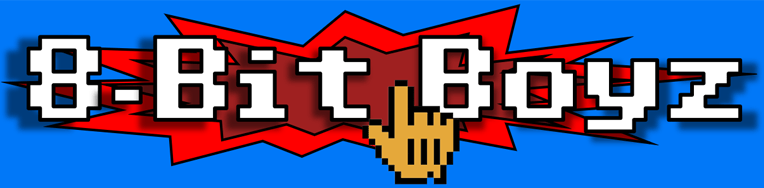Hello, thank you very much for the new release.
I have a problem, I have configured succsesfully the BBS following the attached PDF.
I got the main screen with the clock on the top left, resume on the top right, and the control panel at bottom.
But I can’t connect with the BBS, not even in localhost (telnet 127.0.0.1 6411). I have tested other ports anyway.
TCPSER seems to get ready, the last message on the TCPSER shell is “INFO:DTR has gone high”.
When I try to connect, TCPSER writes: "Connection accepted from 127.0.0.1". But I have no output on the screen, and ImageBBS have no signals of incoming calls.
I have checked out the RS232 settings, and it matches WinVICE and TCPSER (COM port, speed, TCP port)
If you have any tip or suggestion please let me know.
Thank you very much in advance.
Hello, thank you very much for the new release.
I have a problem, I have configured succsesfully the BBS following the attached PDF.
I got the main screen with the clock on the top left, resume on the top right, and the control panel at bottom.
But I can’t connect with the BBS, not even in localhost (telnet 127.0.0.1 6411). I have tested other ports anyway.
TCPSER seems to get ready, the last message on the TCPSER shell is “INFO:DTR has gone high”.
When I try to connect, TCPSER writes: "Connection accepted from 127.0.0.1". But I have no output on the screen, and ImageBBS have no signals of incoming calls.
I have checked out the RS232 settings, and it matches WinVICE and TCPSER (COM port, speed, TCP port)
If you have any tip or suggestion please let me know.
Thank you very much in advance.
Sorry for not responding sooner.. Have you logged into the BBS from local mode and configured the modem in the IM command on the main prompt? The easiest way to tell is at the waiting for call screen there will be no baud rate next to where it says Baud.. From the main prompt type IM then Option J and answer the questions there, in the Zip file there is a file called Image 3.0 SysOp guide that explains how to setup every portion of the BBS.
Local mode can be gotten from hitting The F7 Key from waiting for call a checkmark will appear on the left side of LOC and then it will ask you for your user ID (1) and your password. Once you answer those questions it will log you in and then from the main prompt hit IM and configure up every option on that menu.. The SysOp guide will explain all of the commands...
Hope that helps...
Bucko
Wrong Number Family of BBS'
Website: www.wrgnbr.com
Wrong Number ][ BBS - wn2.wrgnbr.com:23 (Mystic BBS)
Wrong Number ]I[ BBS - wn3.wrgnbr.com:6400 (CNet Amiga BBS)
Wrong Number IV BBS - wn4.wrgnbr.com:3000 (Image BBS v3.0)
Wrong Number VI BBS - wn6.wrgnbr.com:6411 (ORIGINAL Wrong Number ][ Retro 1993 BBS)
One other comment, you will know the "modem" is configured properly when you are at the waiting for call screen and you see 38400 next to baud on the right side of the lower portion of the screen.. 🙂
Bucko
Wrong Number Family of BBS'
Website: www.wrgnbr.com
Wrong Number ][ BBS - wn2.wrgnbr.com:23 (Mystic BBS)
Wrong Number ]I[ BBS - wn3.wrgnbr.com:6400 (CNet Amiga BBS)
Wrong Number IV BBS - wn4.wrgnbr.com:3000 (Image BBS v3.0)
Wrong Number VI BBS - wn6.wrgnbr.com:6411 (ORIGINAL Wrong Number ][ Retro 1993 BBS)
I checked
Telnet 192.168.1.164 6400 works for me, if I connecting from another PC on the local network.
IP .164 is set to static on the router for PC with BBS.
The connection is in ANSI graphical mode. I mostly use native on C64 or Vice CCGMS2021/CCGMSFuture, or CGTERM1.7b2 on win7
port for BBS is set to 6400 for my config
-p 6400
That should help you a bit.
Do you also have a problem with connecting to BBS from outside the local network, from the Internet?
@radius75 From what I am reading your issue almost sounds like something I have been yelling at my cable provider for the past couple years. For my BBSes I have running, in order to connect to them from my location (same location as the BBS is located at) I have to use that machines actual IP address as the new modems my cable company are using will not allow you to connect to your own public IP (cable modem) from with in your network behind the modem. I have found if I use a VPN I can test my connection to my BBSes from my location as the VPN is doing what it is suppose to do in tricking the modem to think I am an outsider and not behind the modem. Otherwise with out the use of the VPN I just have to connect to them using that machines IP/port # that the BBS is setup on.
Don't know if all the makes sense or even applies to your situation but might help in some way maybe. 😜
The Kats Alley BBS -=[ tka.8bitboyz.com:6400 ]=- ....Running Image 3.0 for the C64
8-Bit Boyz BBS -=[ bbs.8bitboyz.com:6502 ]=- ....Running Mystic on Windows
WEB -=[ www.8bitboyz.com ]=-
The OP seems to have a problem with the network and router configuration, the manual doesn't mention it.
I only use tcpser, tcpser -v 64646 -p 6400 -s 38400 -l 4
In Vice3.7.1 it is 127.0.0.1:64646
I have my dynamic DNS token from duckdns.org
PC with BBS set static 192.168.1.164 on router
I entered data for dynamic DNS in the router
On the router, I opened port 6400 for 192.168.1.164
And I can connect locally using telnet locally 192.168.1.100 6400 or
telnet dynamic DNS address 6400
*telnet locally 192.168.1.164 6400
What I am thinking is the OP is having an issue with the Image not being configured. After install of the BBS you need to log on locally so you can go into the IM command and configure up everything, including the modem parameters. They are not configured out of the box. I am thinking I might send out an update to the software with a fully configured "modem" so when it boots for the first time modem configuration is not needed. As for connecting internally, I use my in house IP address, in fact my BBS' are all on a separate VLAN so I just pop into 192.168.2.xxx instead of anything else. When I want to test from outside of the internal network, I will do one of two things, either turn on my VPN which will give my computer a different IP address namely one from another state, then login via my FQDN, OR I will turn off WiFI on my phone and use ConnectBOT to connect via my Data on my phone. Either way, it makes it easier to make sure you FQDN and router forwards are working properly. I have a lot of Firewall stuff and forwards going on in my house so any way to make it easy is my way.. 😉 Hopefully, the OP will post back that everything is working now.. I will most likely have an update to the Stick project in the coming days so modem config is not needed..
Bucko
Wrong Number Family of BBS'
Website: www.wrgnbr.com
Wrong Number ][ BBS - wn2.wrgnbr.com:23 (Mystic BBS)
Wrong Number ]I[ BBS - wn3.wrgnbr.com:6400 (CNet Amiga BBS)
Wrong Number IV BBS - wn4.wrgnbr.com:3000 (Image BBS v3.0)
Wrong Number VI BBS - wn6.wrgnbr.com:6411 (ORIGINAL Wrong Number ][ Retro 1993 BBS)
The OP wrote that he did everything according to the manual. That's why I suspect he didn't configure the network. 🙂
The OP wrote that he did everything according to the manual. That's why I suspect he didn't configure the network. 🙂
Ah completely missed that!! Great catch!!
Bucko
Wrong Number Family of BBS'
Website: www.wrgnbr.com
Wrong Number ][ BBS - wn2.wrgnbr.com:23 (Mystic BBS)
Wrong Number ]I[ BBS - wn3.wrgnbr.com:6400 (CNet Amiga BBS)
Wrong Number IV BBS - wn4.wrgnbr.com:3000 (Image BBS v3.0)
Wrong Number VI BBS - wn6.wrgnbr.com:6411 (ORIGINAL Wrong Number ][ Retro 1993 BBS)
What just hit me with this is, the port on 2.0 is NOT 6400 but 6411.. That got by me when I released the disk. Sorry for the confusion...
Bucko
Wrong Number Family of BBS'
Website: www.wrgnbr.com
Wrong Number ][ BBS - wn2.wrgnbr.com:23 (Mystic BBS)
Wrong Number ]I[ BBS - wn3.wrgnbr.com:6400 (CNet Amiga BBS)
Wrong Number IV BBS - wn4.wrgnbr.com:3000 (Image BBS v3.0)
Wrong Number VI BBS - wn6.wrgnbr.com:6411 (ORIGINAL Wrong Number ][ Retro 1993 BBS)