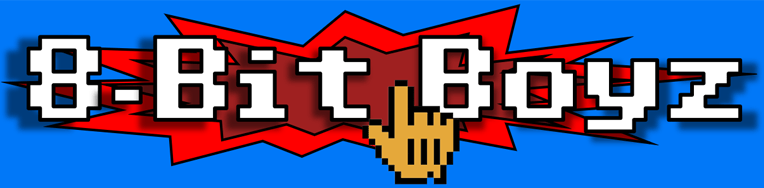Hi
i am little surprised
I have restart my old IM 3.0 and it work well what is a good thing !
but then i get and install another whit latest setup and...
I am ques you do not have that meany PAL users !
If you do you sod know by now that IM Clock is not ok
even IM can detect PAL system there is no correction for the clock
I have ask this 2-4 years ago from FB from one authors and explain what need to be done to correct it
I was little surprised that latest setup this is still a thing and not corrected ?!?
So i may need to explain it here so when next update come it can be added yes !
I have little setup Basic code call FIX what i load first and start IM from there i have use it my first IM1.2 setup
and need to use to this day
when i ask about this i get to know there is no code to manipulate CIA TOD 50/60 bit
that's why my basic code works i donot know is it just a bug on Kernal ROM why TOD is not set correct 60 mode (it's 50)
on PAL system but it need to be done so the clock stay time on IM
if not TOD is slow and one day drift is more then 20 min ( not sure how big it is but a week it's alot ! )
-= Here is the Code for all PAL users =-
10 on a goto 20
15 a=1:poke 56334,129:poke 56590,128
16 load"boot 3.0",x,1
20 new
Unfortunately, there are not a lot of PAL sysOp's that we know of. You are the only one that I know of. I am assuming you are running on real hardware?? I am going to ping X-Tec to this message, maybe he has some more info on it.. @larryhedman
Bucko
Wrong Number Family of BBS'
Website: www.wrgnbr.com
Wrong Number ][ BBS - wn2.wrgnbr.com:23 (Mystic BBS)
Wrong Number ]I[ BBS - wn3.wrgnbr.com:6400 (CNet Amiga BBS)
Wrong Number IV BBS - wn4.wrgnbr.com:3000 (Image BBS v3.0)
Wrong Number VI BBS - wn6.wrgnbr.com:6411 (ORIGINAL Wrong Number ][ Retro 1993 BBS)
Bucko's Den BBS - bdn.wrgnbr.com:6428 (One of only two known C-Net 128 Boards!!)
The Time Warp BBS - twb.wrgnbr.com:6896 (Centipede 128 Dual Line BBS)
twb.wrgnbr.com:6897
I have an idea for a fix for this, I will implement it tonight or tomorrow night and attach a file here for you to test.. I can test it here but my test bed does not keep correct time as I have a lot of development stuff running in the background.. I will post it here soon...
Bucko
Wrong Number Family of BBS'
Website: www.wrgnbr.com
Wrong Number ][ BBS - wn2.wrgnbr.com:23 (Mystic BBS)
Wrong Number ]I[ BBS - wn3.wrgnbr.com:6400 (CNet Amiga BBS)
Wrong Number IV BBS - wn4.wrgnbr.com:3000 (Image BBS v3.0)
Wrong Number VI BBS - wn6.wrgnbr.com:6411 (ORIGINAL Wrong Number ][ Retro 1993 BBS)
Bucko's Den BBS - bdn.wrgnbr.com:6428 (One of only two known C-Net 128 Boards!!)
The Time Warp BBS - twb.wrgnbr.com:6896 (Centipede 128 Dual Line BBS)
twb.wrgnbr.com:6897
Ok, I have made a change to the system, specifically IM, I have tested the time function over the past 5 minutes on a emulated Vice PAL system and it is keeping perfect time, now like the NTSC systems, the time may change here and there, but that is pretty much the norm. It shouldn't lose time anymore in PAL mode. Run this IM on your system and let me know how it runs. MAKE SURE YOU BACKUP YOUR ORIGINAL IM in case something doesn't work right for you with this new version...
Since the forum would not let me upload a .d64 I had to zip it... Unzip it then copy the new im to your boot drive... This should fix your issue...
Bucko
Wrong Number Family of BBS'
Website: www.wrgnbr.com
Wrong Number ][ BBS - wn2.wrgnbr.com:23 (Mystic BBS)
Wrong Number ]I[ BBS - wn3.wrgnbr.com:6400 (CNet Amiga BBS)
Wrong Number IV BBS - wn4.wrgnbr.com:3000 (Image BBS v3.0)
Wrong Number VI BBS - wn6.wrgnbr.com:6411 (ORIGINAL Wrong Number ][ Retro 1993 BBS)
Bucko's Den BBS - bdn.wrgnbr.com:6428 (One of only two known C-Net 128 Boards!!)
The Time Warp BBS - twb.wrgnbr.com:6896 (Centipede 128 Dual Line BBS)
twb.wrgnbr.com:6897
I have boot up system this new IM lets see how it perform report coming up end of the day
I have boot up system this new IM lets see how it perform report coming up end of the day
Ok Good, all I did was add the two pokes that change to 50hz for PAL. I did test it with a Vice PAL setup using the CMD HD JiffyDOS rom. It kept perfect time over a 5 minute period. If the time will be off it will be an immediate thing that can be seen right away. Look forward to your results...
Bucko
Wrong Number Family of BBS'
Website: www.wrgnbr.com
Wrong Number ][ BBS - wn2.wrgnbr.com:23 (Mystic BBS)
Wrong Number ]I[ BBS - wn3.wrgnbr.com:6400 (CNet Amiga BBS)
Wrong Number IV BBS - wn4.wrgnbr.com:3000 (Image BBS v3.0)
Wrong Number VI BBS - wn6.wrgnbr.com:6411 (ORIGINAL Wrong Number ][ Retro 1993 BBS)
Bucko's Den BBS - bdn.wrgnbr.com:6428 (One of only two known C-Net 128 Boards!!)
The Time Warp BBS - twb.wrgnbr.com:6896 (Centipede 128 Dual Line BBS)
twb.wrgnbr.com:6897
I have boot up system this new IM lets see how it perform report coming up end of the day
How did you make out?? Is it running properly?? Only reason I am pushing is because we want to release an update pack by the end of the year and I have a few files which I need to update to get in to the release...
Bucko
Wrong Number Family of BBS'
Website: www.wrgnbr.com
Wrong Number ][ BBS - wn2.wrgnbr.com:23 (Mystic BBS)
Wrong Number ]I[ BBS - wn3.wrgnbr.com:6400 (CNet Amiga BBS)
Wrong Number IV BBS - wn4.wrgnbr.com:3000 (Image BBS v3.0)
Wrong Number VI BBS - wn6.wrgnbr.com:6411 (ORIGINAL Wrong Number ][ Retro 1993 BBS)
Bucko's Den BBS - bdn.wrgnbr.com:6428 (One of only two known C-Net 128 Boards!!)
The Time Warp BBS - twb.wrgnbr.com:6896 (Centipede 128 Dual Line BBS)
twb.wrgnbr.com:6897
System stay on time now donot know witch one CIa handle the IM clock so that's why there is two pokes so both are at 60hz
i also have issues whit 3536 line and 82 line
thous lines are were system stops only reset helps get the system going again
3536 line have alot of &,52 commands and 82 have only For loop for &,11
what i have look it just handle some arrays and Light Bar setting ?!?
have not test AT command what i get from FB to modem delay when it get back online
System stay on time now donot know witch one CIa handle the IM clock so that's why there is two pokes so both are at 60hz
i also have issues whit 3536 line and 82 line
thous lines are were system stops only reset helps get the system going again
3536 line have alot of &,52 commands and 82 have only For loop for &,11
what i have look it just handle some arrays and Light Bar setting ?!?have not test AT command what i get from FB to modem delay when it get back online
Good I am glad to hear the new IM worked, it will be included in the 12/31/24 fixes disk.. There is no 3536 in the latest im. I really believe this is a bot issue, next to the time remaining on the bottom right next to the 00:00 when it locks up are there any letters showing? More then likely there is a S there, that is the memory doing a swap and the modem is trying to connect while the BBS is resetting to waiting for call due to the bot bang of 2 connects within 1 second. Try the modem command I gave you hopefully that helps some..
Bucko
Wrong Number Family of BBS'
Website: www.wrgnbr.com
Wrong Number ][ BBS - wn2.wrgnbr.com:23 (Mystic BBS)
Wrong Number ]I[ BBS - wn3.wrgnbr.com:6400 (CNet Amiga BBS)
Wrong Number IV BBS - wn4.wrgnbr.com:3000 (Image BBS v3.0)
Wrong Number VI BBS - wn6.wrgnbr.com:6411 (ORIGINAL Wrong Number ][ Retro 1993 BBS)
Bucko's Den BBS - bdn.wrgnbr.com:6428 (One of only two known C-Net 128 Boards!!)
The Time Warp BBS - twb.wrgnbr.com:6896 (Centipede 128 Dual Line BBS)
twb.wrgnbr.com:6897
I have same issue on my Amiga BBS there i fix it make BBS delay after cutoff line
60sec until it reboot modem and connect the "serial.device"
if scenner do the 3 rapit calls it goes to next node and so on until free nodes are
ended and system donot pass any connection untill 60sec is ower
it try to setup that same delay on "serial.device" but that did not work
i also have Def. setting on modem S0=0 so auto connect if off until all reset command are send to modem and last command on string is S0=1
C64 BBS side connect is made only manual so the Scaner donot get setup AT commands if it try to connect right after linecut
Not sure that Wifimodem have command like that but i try it any way
if there is not command line that then maybe find a way take a way NMI from Modem untill system is ready take more calls
and empty modem buffer before try to connect new calls