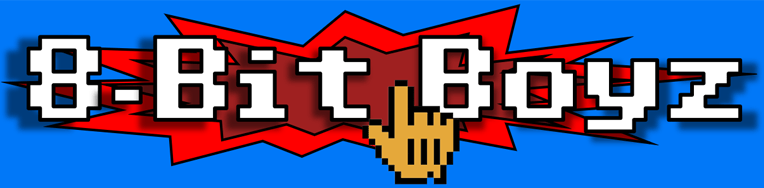Installing Image 3.0 goes fine until after it creates the configuration files and goes to Reading Blocks free. After user disk blocks free, it idles on sub.modem at L60335-60345. Baud is showing set at 9600 (which wifi modem talks to system at 1200 baud setting). I've been unable to get out of this loop! Is there an edit that can be done in this area to bypass to be able to get to the logon and config parameters?
@nuke, This is definitely one for @bucko or @larryhedman. I do know the whole wifi modems with Image is kind of a gray area. Maybe take the modem out and verify it can load past this point.
The Kats Alley BBS -=[ tka.8bitboyz.com:6400 ]=- ....Running Image 3.0 for the C64
8-Bit Boyz BBS -=[ bbs.8bitboyz.com:6502 ]=- ....Running Mystic on Windows
WEB -=[ www.8bitboyz.com ]=-
Installing Image 3.0 goes fine until after it creates the configuration files and goes to Reading Blocks free. After user disk blocks free, it idles on sub.modem at L60335-60345. Baud is showing set at 9600 (which wifi modem talks to system at 1200 baud setting). I've been unable to get out of this loop! Is there an edit that can be done in this area to bypass to be able to get to the logon and config parameters?
The reason for the loop is it is sending modem reset strings, the way around this is you can delete e.i.modem. It will at least get you to the waiting for call, at that point you can then log in locally and reconfig the modem. Not familiar at all with the RetroRewind modem (in fact I am not familiar with any wifi modems) but once you get logged in you can try to setup the user port not sure if it will do 9600 on the user port but you can try.. Sorry for not being much more of a help...
Bucko
Wrong Number Family of BBS'
Website: www.wrgnbr.com
Wrong Number ][ BBS - wn2.wrgnbr.com:23 (Mystic BBS)
Wrong Number ]I[ BBS - wn3.wrgnbr.com:6400 (CNet Amiga BBS)
Wrong Number IV BBS - wn4.wrgnbr.com:3000 (Image BBS v3.0)
Wrong Number VI BBS - wn6.wrgnbr.com:6411 (ORIGINAL Wrong Number ][ Retro 1993 BBS)
Bucko's Den BBS - bdn.wrgnbr.com:6428 (One of only two known C-Net 128 Boards!!)
The Time Warp BBS - twb.wrgnbr.com:6896 (Centipede 128 Dual Line BBS)
twb.wrgnbr.com:6897
No workie. e.modem deleted and still stuck in the loop in same area. 🙁
Did you delete e.i.modem? e.modem is needed you will need to copy that back from the disk 2 then delete e.i.modem that is the config and that is what gets called for modem info... Let us know how you make out...
Bucko
Wrong Number Family of BBS'
Website: www.wrgnbr.com
Wrong Number ][ BBS - wn2.wrgnbr.com:23 (Mystic BBS)
Wrong Number ]I[ BBS - wn3.wrgnbr.com:6400 (CNet Amiga BBS)
Wrong Number IV BBS - wn4.wrgnbr.com:3000 (Image BBS v3.0)
Wrong Number VI BBS - wn6.wrgnbr.com:6411 (ORIGINAL Wrong Number ][ Retro 1993 BBS)
Bucko's Den BBS - bdn.wrgnbr.com:6428 (One of only two known C-Net 128 Boards!!)
The Time Warp BBS - twb.wrgnbr.com:6896 (Centipede 128 Dual Line BBS)
twb.wrgnbr.com:6897
Did you delete e.i.modem? e.modem is needed you will need to copy that back from the disk 2 then delete e.i.modem that is the config and that is what gets called for modem info... Let us know how you make out...
OK - I thought "e.i.modem" was a typo because I did not have that file at all in existence. It's not on the master disks, so I assume this is a file created by the software? So in my original broken state above, e.i.modem was not present (and still is not). e.modem was inadvertantly deleted so I will replace.
Is "e.i.modem" created at the first local logon? That's the step I can't get to. I wonder if it would be beneficial to install this on vice and steal the file once it is created there?
Hmm just replace the file, my question now is, is this a user port modem or a cartridge port modem? 2nd question did you choose the right port on config? As you probably know swiftlink is cartridge and anything else is user port. I wonder if the correct port was chosen.
Bucko
Wrong Number Family of BBS'
Website: www.wrgnbr.com
Wrong Number ][ BBS - wn2.wrgnbr.com:23 (Mystic BBS)
Wrong Number ]I[ BBS - wn3.wrgnbr.com:6400 (CNet Amiga BBS)
Wrong Number IV BBS - wn4.wrgnbr.com:3000 (Image BBS v3.0)
Wrong Number VI BBS - wn6.wrgnbr.com:6411 (ORIGINAL Wrong Number ][ Retro 1993 BBS)
Bucko's Den BBS - bdn.wrgnbr.com:6428 (One of only two known C-Net 128 Boards!!)
The Time Warp BBS - twb.wrgnbr.com:6896 (Centipede 128 Dual Line BBS)
twb.wrgnbr.com:6897
@bucko The wifi modem is housed on the user port, and that was the config chosen.
I just reran the setup (after deleting bd.data) and ensured I used user port just in case. Same symptom has occurred. After it completes user disk blocks free (status on top says "Reading blocks free" - cursor blinking after the block report for user disk), it stops there cycling at the line number I mentioned.
I am at a loss, at that point it should be rolling through the modem reset commands. By the looks of the pic the modem is not sending reset commands. I'm gonna throw this to @larryhedman and see if he has any ideas on how to get this rolling... Any ideas Larry??
Bucko
Wrong Number Family of BBS'
Website: www.wrgnbr.com
Wrong Number ][ BBS - wn2.wrgnbr.com:23 (Mystic BBS)
Wrong Number ]I[ BBS - wn3.wrgnbr.com:6400 (CNet Amiga BBS)
Wrong Number IV BBS - wn4.wrgnbr.com:3000 (Image BBS v3.0)
Wrong Number VI BBS - wn6.wrgnbr.com:6411 (ORIGINAL Wrong Number ][ Retro 1993 BBS)
Bucko's Den BBS - bdn.wrgnbr.com:6428 (One of only two known C-Net 128 Boards!!)
The Time Warp BBS - twb.wrgnbr.com:6896 (Centipede 128 Dual Line BBS)
twb.wrgnbr.com:6897
When the BBS gets stuck at idle cycling through the program lines in the sub.modem file, it is because it is not getting a proper response from the modem. You can get around that by continuously hitting the C= key (or its vice equivalent) until the BBS breaks out of the modem routine and resets to the System Idle screen. You can then log on in local mode and go into IM and configure your modem settings. This will create the e.i.modem file. Then log off and see what happens. It the BBS is still not communicating with the wifi modem, the modem is most likely not configured right or is not compatible.
I will give it a shot! Thanks!
All - this helped me out of the woods. After some file shuffling and figuring out that I *did* have e.i.modem present (so I removed it), BBS itself up and I was able to get in and perform IM. After which, I was able to set the appropriate baud rate to talk to the modem, create the init string, after which, software side answered remote telnet call via the commodore wifi modem. Not totally out of the woods yet, but certainly progress.
Next hurdle:
Performing the telnet, system (on BBS side) was getting nothing but garbage, so could no get past the "backspace" prompt. research continues....
Glad you got everything configured. Sorry I couldn't be more help.. If you are getting garbage on connection sounds like a baud rate issue, the BBS might be at one and the modem at another? @larryhedman? Any ideas??
Bucko
Wrong Number Family of BBS'
Website: www.wrgnbr.com
Wrong Number ][ BBS - wn2.wrgnbr.com:23 (Mystic BBS)
Wrong Number ]I[ BBS - wn3.wrgnbr.com:6400 (CNet Amiga BBS)
Wrong Number IV BBS - wn4.wrgnbr.com:3000 (Image BBS v3.0)
Wrong Number VI BBS - wn6.wrgnbr.com:6411 (ORIGINAL Wrong Number ][ Retro 1993 BBS)
Bucko's Den BBS - bdn.wrgnbr.com:6428 (One of only two known C-Net 128 Boards!!)
The Time Warp BBS - twb.wrgnbr.com:6896 (Centipede 128 Dual Line BBS)
twb.wrgnbr.com:6897
@bucko that makes sense, particularly since if I "call" my address with CCGMS running, everything is exactly as I expect. Text is perfect.