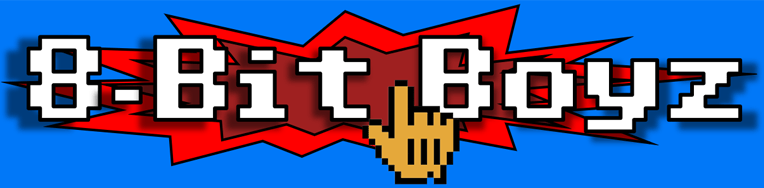Hey guys, nice work on reviving Image 🙂
I've been messing around with getting it working today and am having some issues with answering calls. I'm using a WiModem232 connected via Turbo232. Screenshot of modem settings attached. Running 3.0 with all the latest updates applied.
When dialing in, it detects the call and answers. From the client terminal, after atdt ... you see the following:
connect 38400 at ata [6N
And then it just hangs. After a few seconds, Image starts to close down the connection and goes back to the WFC screen. But the modem, which remains connected, is sitting in command mode. And the client is still just sitting there connected doing nothing.. From the client side I do a "+++ATH" which disconnects, but then Image detects a connection again suddenly, but then times out.
I am doing this testing in Vice 3.5, but I have Vice configured to exactly mimic my real hardware so I can easily switch over the SD card there. My setup is:
C64
CMD SuperCPU
1541-II (drive 8)
CMD FD-2000 (drive 9)
CMD FD-2000 (drive 10)
CMD HD with SCSI2SD (drive 11)
GLink232T
WiModem 232
And like I said, Vice is configured to replicate everything above, down to matching drive numbers, and the SD card can be swapped between the PC and the CM-HD as can the WiModem.
I also tested with a Lantronix UDS-10 and got basically the same behavior.
Thoughts on what I have configured wrong?
Thanks!
Try setting a checkmark on the left side of Dsr on page 4 of the lightbar. If this solves the answer problem, then make it a boot up default setting by going into the Configuration Editor, Lightbar/Alarm, Lightbar Defs, Page 4, Item 13 (Dsr-L Use DCD/DSR)
That did indeed resolve it. Caller logoff isn't working correctly (doesn't actually disconnect) but I'll play around with that more tomorrow. Thanks for the help!
Make sure you use ESC codes for logoff.. I am not sure if the WiModem supports DTR. The way I look at things with todays hardware running Commodore stuff, (KISS) keep it simple, use as little as possible. DTR works on real hardware with BBS Server perfectly, not so much with emulation, or new hardware.. Try the escape codes and see what happens..
AL
Bucko
Wrong Number Family of BBS'
Website: www.wrgnbr.com
Wrong Number ][ BBS - wn2.wrgnbr.com:23 (Mystic BBS)
Wrong Number ]I[ BBS - wn3.wrgnbr.com:6400 (CNet Amiga BBS)
Wrong Number IV BBS - wn4.wrgnbr.com:3000 (Image BBS v3.0)
Wrong Number VI BBS - wn6.wrgnbr.com:6411 (ORIGINAL Wrong Number ][ Retro 1993 BBS)
Bucko's Den BBS - bdn.wrgnbr.com:6428 (One of only two known C-Net 128 Boards!!)
The Time Warp BBS - twb.wrgnbr.com:6896 (Centipede 128 Dual Line BBS)
twb.wrgnbr.com:6897
Yea I had escape codes off already. Switched to DTR to see if that made any difference, it did not. FWIW, supposedly the WiModem232 does support DTR.. Maybe it's a vice issue.. Let me pop the SD card into the CMD-HD and see if the same behavior occurs on real hardware. I'll let you know shortly.
Does the exact same thing on real h/w. Hey at least it's consistent! 🙂
Yea, I screwed that up completely. You need to set ESC codes to ON.. Try that and see how it works. I am using Vice with TCPSER and ESC codes I have found to be more stable then DTR..
Bucko
Wrong Number Family of BBS'
Website: www.wrgnbr.com
Wrong Number ][ BBS - wn2.wrgnbr.com:23 (Mystic BBS)
Wrong Number ]I[ BBS - wn3.wrgnbr.com:6400 (CNet Amiga BBS)
Wrong Number IV BBS - wn4.wrgnbr.com:3000 (Image BBS v3.0)
Wrong Number VI BBS - wn6.wrgnbr.com:6411 (ORIGINAL Wrong Number ][ Retro 1993 BBS)
Bucko's Den BBS - bdn.wrgnbr.com:6428 (One of only two known C-Net 128 Boards!!)
The Time Warp BBS - twb.wrgnbr.com:6896 (Centipede 128 Dual Line BBS)
twb.wrgnbr.com:6897
No it was me that screwed up, I meant to say I had ESC codes on already. Whether on or off doesn't seem to make much difference however. Also tried using a null modem adapter, and that made things even more screwy.. There seem to be folks running BBS' using my setup, though on C*Base, but haven't seen any details on the implementation. I've sent some notes so hopefully someone can share how they did it. So right now connections work fine, but the logoff doesnt disconnect the client. The client has to forcibly disconnect on their end.
Ok progress has been made! 🙂 So I started over my modem config from scratch, and I've got it working perfectly with the WiModem232. It's basically configured just as a real old school modem config.. Here's the relevant bits from the Image modem config:
Manual Answer
Normal DTR
DTR Hang-Up
No ATH Aft/ ESC
And here's my WiModem232 AT&V:
b0 c0 e0 l0 m0 n0 q0 v0 x1 s0:0 s1:0 s2:27 s3:13 s4:10 s5:8 s6:2 s7:25 s8:2 s9:6 s10:15 s11:90 s12:50 s25:0 s30:30 s37:6 *b38400 *bl512 *c0 *d1 *l6400 *led5 *p1541 *r0 *t0 &c1 &d2 &g0 &k0 &q0 &s0
I still need to test uploads/downloads and of course do a bunch of Image specific customization, but I feel like the major hurdles have been overcome!
@cygnus Please let us know how this goes, to have it successfully running with a WiFi modem (or on Jim Drews, which I assume your using) is great for others that have inquired over the past year.
The Kats Alley BBS -=[ tka.8bitboyz.com:6400 ]=- ....Running Image 3.0 for the C64
8-Bit Boyz BBS -=[ bbs.8bitboyz.com:6502 ]=- ....Running Mystic on Windows
WEB -=[ www.8bitboyz.com ]=-
So in my testing, it works flawlessly. And yes this is Jim Drew's WiModem232. I specifically have this one:
https://www.cbmstuff.com/proddetail.php?prod=WiModem232OLED
There's one without the OLED but is otherwise the same and a little cheaper.
I think this is a great option for anyone that wants a simple plug-and-play solution. You'll need an RS232 adapter, ideally a Swiftlink (or clone) so you can take advantage of the high baud rates. Normal DB9-D25 RS232 cable or adapter to connect it. No special pin outs or null modem cables, etc are required. It's basically the modern equivalent of an old school modem.
Attached a photo of my test setup.
@cygnus Great photo and HOLY COW! That is a hell of a stack! hahaha
Well you answered my question, as I wondered if the CMD WiModem Jim sells specifically for the c64 would work. My thought was/is your swiftlink is the missing element that is making it all come together with the WiModem232 and the WiModem for the c64 not using swiftlink would maybe not work so well?
The Kats Alley BBS -=[ tka.8bitboyz.com:6400 ]=- ....Running Image 3.0 for the C64
8-Bit Boyz BBS -=[ bbs.8bitboyz.com:6502 ]=- ....Running Mystic on Windows
WEB -=[ www.8bitboyz.com ]=-
That's fantastic!! Glad to know it works!!
Bucko
Wrong Number Family of BBS'
Website: www.wrgnbr.com
Wrong Number ][ BBS - wn2.wrgnbr.com:23 (Mystic BBS)
Wrong Number ]I[ BBS - wn3.wrgnbr.com:6400 (CNet Amiga BBS)
Wrong Number IV BBS - wn4.wrgnbr.com:3000 (Image BBS v3.0)
Wrong Number VI BBS - wn6.wrgnbr.com:6411 (ORIGINAL Wrong Number ][ Retro 1993 BBS)
Bucko's Den BBS - bdn.wrgnbr.com:6428 (One of only two known C-Net 128 Boards!!)
The Time Warp BBS - twb.wrgnbr.com:6896 (Centipede 128 Dual Line BBS)
twb.wrgnbr.com:6897